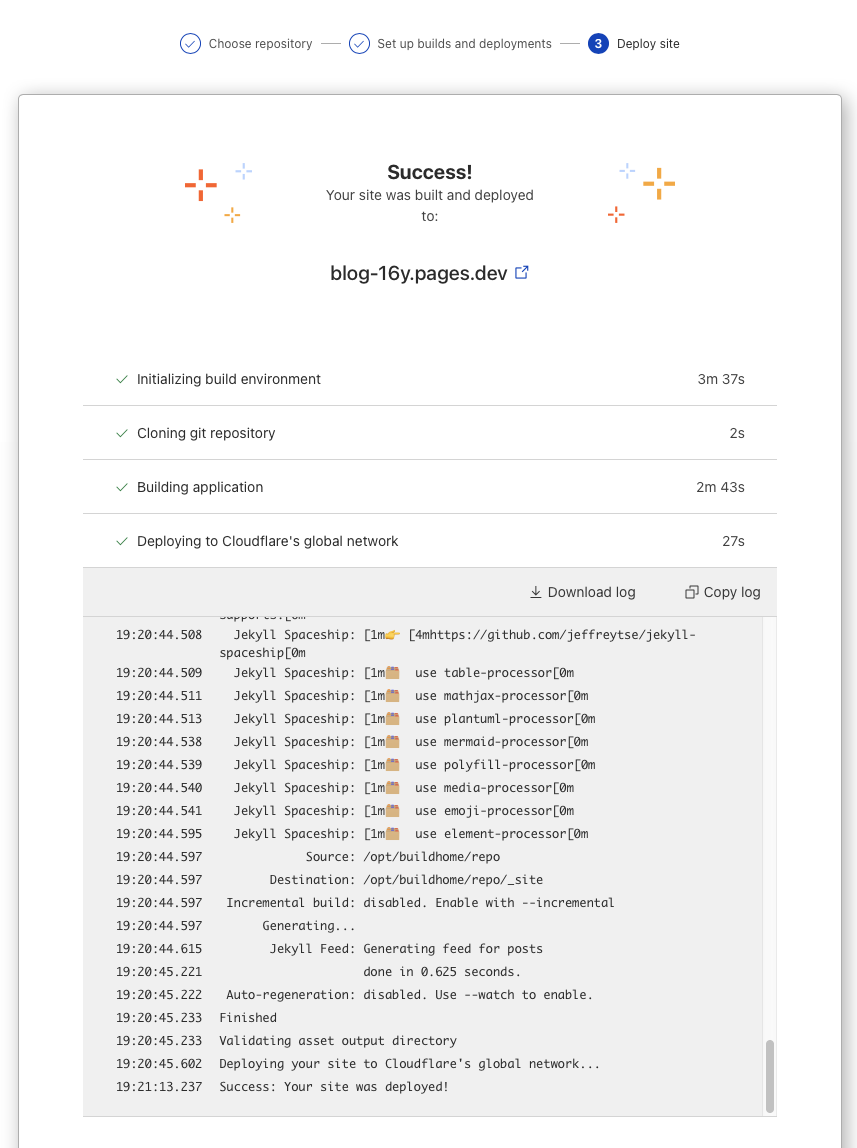Github install steps - MacOS with Visual Studio Code
Install gh cli for MacOS:
brew install gh
gh auth login
git config --global user.name neilcaldwell
git config --global user.email [email protected]The gh cli now features a straight forward weblink, which leverages the web browser, excellent if you have 2FA setup on github, and that’s of course highly recommended.
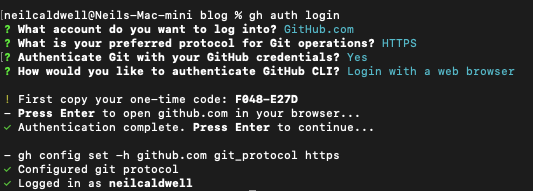
Always set user.name and user.email, to avoid persistent errors later.
Then in a directory to hold this local repo, at terminal
gh repo clone neilcaldwell/blog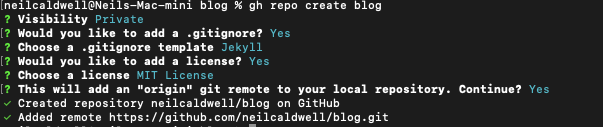
Then Visual Studio Code will be able to manage the updates from here on, or using the command line at times as required.
After grappling with Azure Dev Ops, Pipelines, facing first an error regarding “parallel jobs”, requesting as per recommendations.
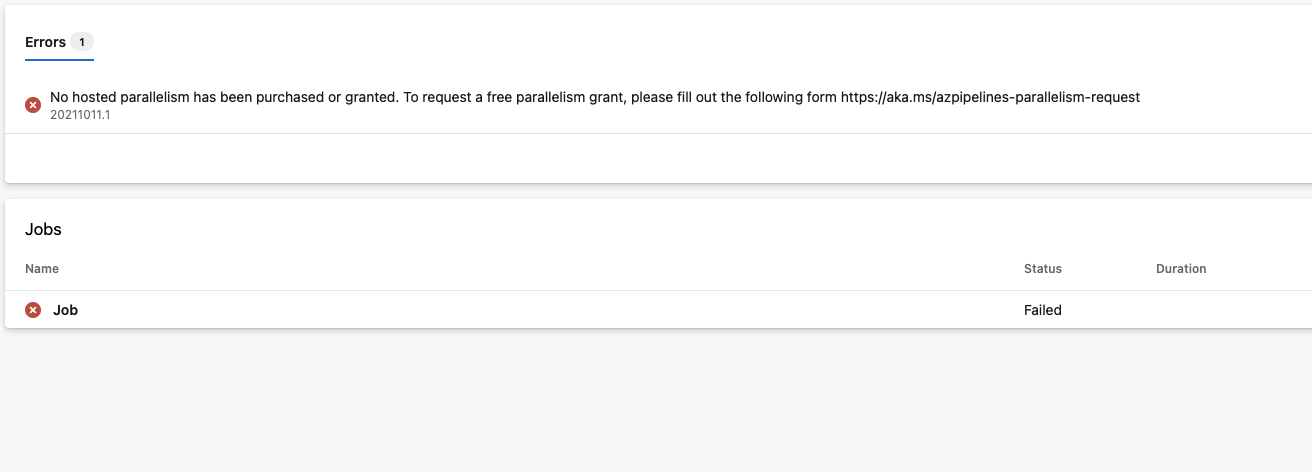
While waiting for this to be actioned, I investigated CloudFlare pages which already has a smooth pipeline for GitHub. It was a smooth process and my domain name was already managed by cloudflare, so the custom domain name step was automatically setup by CloudFlare.